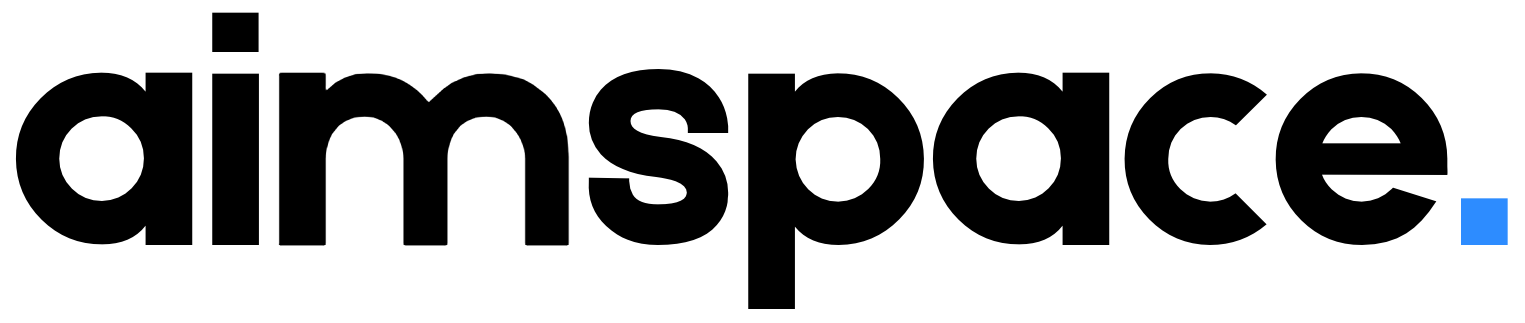Audio
Feel free to listen to the audio of the article. You can adjust the playback speed by pressing the button on the right.
Agenda
In today’s fast-paced business environment, emails have become an essential mode of communication. However, it’s not uncommon to feel overwhelmed by the sheer number of emails that flood our inboxes every day. Managing emails can be a daunting task, but it’s crucial to stay on top of them to ensure efficient communication and productivity. Here are five practical ways to manage emails effectively.
Prioritize Emails
Not all emails are created equal. It’s essential to prioritize emails based on their urgency and importance. Start by categorizing emails into three categories – urgent, important, and low priority. Urgent emails require immediate attention, while important emails need to be addressed within 24 hours. Low-priority emails can be dealt with later. By prioritizing emails, you can focus on the most critical tasks and avoid wasting time on less important ones.
Use Filters and Rules
Most email clients offer filters and rules that can help manage emails automatically. Filters can sort emails into specific folders based on sender, subject, or keywords. Rules can automatically delete, move, or flag emails based on certain criteria. By using filters and rules, you can reduce the clutter in your inbox and ensure that important emails are not missed.
Unsubscribe from Unnecessary Emails
One of the most significant contributors to email overload is unnecessary emails. Newsletters, promotional emails, and spam can quickly pile up and clutter your inbox. Take the time to unsubscribe from these emails and reduce the number of emails you receive. You can also use third-party services like Unroll.me to manage your subscriptions.
Schedule Time for Emails
Emails can be a significant distraction and disrupt your workflow. To avoid this, schedule specific times to check and respond to emails. This can be once every hour or twice a day, depending on your workload. By scheduling time for emails, you can focus on your work without being interrupted by constant email notifications.
Use Templates and Shortcuts
If you find yourself typing the same responses repeatedly, use templates to save time. Most email clients allow you to create templates for common responses. You can also use keyboard shortcuts to perform common tasks like replying, forwarding, and archiving emails. By using templates and shortcuts, you can save time and improve your productivity.
Overall, managing emails can be challenging, but it’s essential to stay on top of them to ensure efficient communication and productivity. By prioritizing emails, using filters and rules, unsubscribing from unnecessary emails, scheduling time for emails, and using templates and shortcuts, you can manage your inbox effectively. These practical tips can help you reduce stress, save time, and stay on top of your work.
Analysis
- Essential
- Absolutely necessary or extremely important
- “It is essential to prioritize emails based on their urgency and importance.”
- Categorize
- To arrange or organize things into groups or categories
- “Start by categorizing emails into three categories – urgent, important, and low priority.”
- Criteria
- A standard or rule by which something is judged or decided
- “Rules can automatically delete, move, or flag emails based on certain criteria.”
- Overload
- An excessive amount of something that is difficult to manage or deal with
- “One of the most significant contributors to email overload is unnecessary emails.”
- Subscription
- The action of paying or agreeing to pay to receive or access something regularly
- “Take the time to unsubscribe from these emails and reduce the number of subscriptions you receive.”
- Workflow
- The sequence of industrial, administrative, or other processes through which a piece of work passes from initiation to completion
- “Emails can be a significant distraction and disrupt your workflow.”
- Templates
- A pre-designed document or file used as a starting point for a particular task
- “If you find yourself typing the same responses repeatedly, use templates to save time.”
- Shortcuts
- A quicker or easier way of doing something
- “You can also use keyboard shortcuts to perform common tasks like replying, forwarding, and archiving emails.”
- Productivity
- The effectiveness of productive effort, especially in industry, as measured in terms of the rate of output per unit of input
- “By using templates and shortcuts, you can save time and improve your productivity.”
- Notifications
- An alert or message that informs you of something
- “By scheduling time for emails, you can focus on your work without being interrupted by constant email notifications.”
Discussion
1. How do you prioritize emails in your inbox, and what factors do you consider when categorizing them? Have you developed any unique strategies for managing different types of emails?
1. Do you think that relying too heavily on email as a communication tool can be detrimental to productivity? What steps do you take to minimize the impact of email distractions on your work?
1. How do you approach managing emails when you’re under a tight deadline or have a high workload? Do you have any specific tips or tricks for staying on top of your inbox during busy periods?